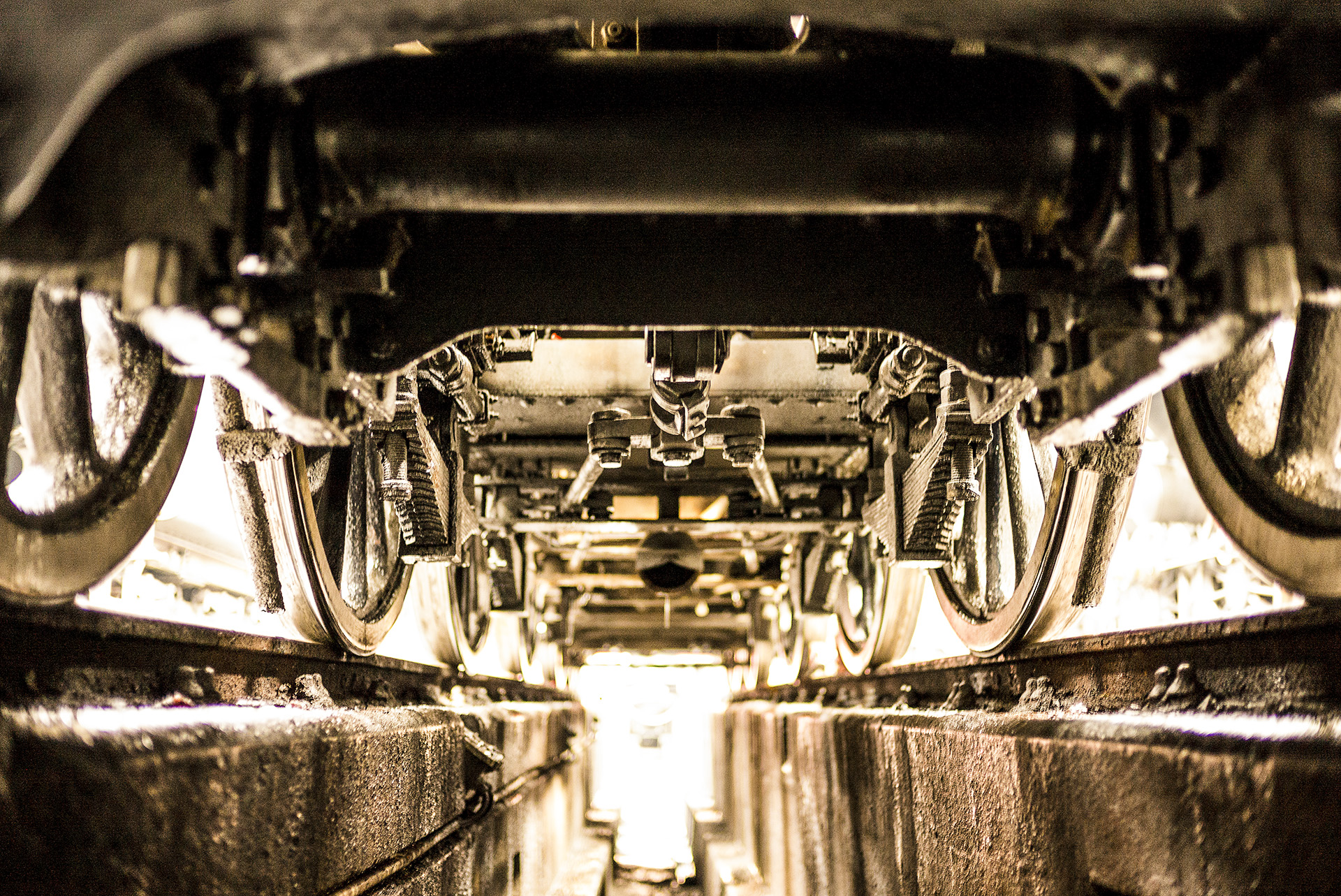Full Course Description:SEMESTER 1
PE 1: Shooting Techniques, Collecting with Camera, Outdoor Portraits, The Pillars of Digital Photography, Effective Use of Focal Length and Perspective, Capturing Motion, Playing with Focus, Lighting Atmosphere and Horizon in Landscape Photography, Frame & Moment.
PE 2: Photo Management and Archiving with Adobe Lightroom Classic and Adobe Bridge, the Professional Workflow. Library, Cataloging, Collections, Smart Collections, Adobe Sensei, etc.
PE 3: Image Composition. School of Vision 1 (BW) – Visual Language / Visual Communication – Layers. Design Elements / Visual Means/ Categories, Composition and Form. Arranging Shapes and Structures, Learning to See, Arrange, and Utilize Leading Lines for Desired Visual Statements. Image Analysis. Depicting Emotions, Creating Expressive Photographs. Image Review.
PE 4: Professional RAW Development with Adobe RAW Converter, Lightroom Classic, and Lightroom. Tools and Panels, Individual Adjustments vs Automatic Functions, Presets, Black&White Conversion, etc.
PE 5: Studio Flash and Studio Lighting Techniques, Light Control and Modifiers in Studio Photography, Exposure Measurement, Classic Portrait Lighting, From ID Photos to Classic Portraits, Lighting and Spatial Representation, Rembrandt and Marlene Dietrich in Photography.
PE 6: Professional RAW Development with Adobe RAW Converter, Lightroom Classic, and Lightroom for Advanced Users. Color Management, Partial Corrections, Filters, Print Output, etc.
PE 7: Fundamentals of Reportage Photography & Street Photography in Practice, Off-camera Flash in Outdoor Settings, Narrative Photography 1, Practical Tips from a Press Professional. (Please bring a camera, a wide-angle and a stardard lens, and a fast lens for outdoor sessions - Note: Outdoor). Photography Regulations, Copyright Law, Right to One's Image. Permissions, Legal Aspects for Photographers explained simply.
PE 8: Adobe Photoshop in Professional Use. Basic Settings, Keyboard Shortcuts, Photoshop Corrections,Layers and Adjustment layers, Filters and Layer masks, Partial Corrections, Layout and Effects, Transform
PE 9: Beauty Portraiture, Image Analysis. Final Semester Portfolio Review.
PE 10: Adobe Photoshop - The Professional Class of Image Editing. Blending modes, Dodge & Burn, Photoshop Creative, Content-aware scaling, Photoshop Black & White, Channel Mixer, Portrait Lab Mode, Gradient Mapping, Lighten and Darken, Photoshop Retouching Tools, Generative AI, etc.
PE 11: Semester Photography Examination (Written and Practical) on the Path to Conceptual Photography.
PE 12: Semester Photo Editing Examination and Practical Test
Semester 2
PE 13: Image Composition. School of Vision 2, Design Elements / Visual Means / Continued Exploration of Form, Color. Composition Rules, Design Rules, Fundamental Design Principles. Conscious Use of Light Effects and Moods. Plasticity and Materiality. Experimental Photography (Pinhole, Infrared, Lensbaby), Creativity Training in "Kitchen Photography." "Momentum" – The Power of the Moment.
PE 14: Adobe Photoshop. Portrait Retouching. Bodyshaping, Facial Adjustments, Glasses Retouching, Beauty Retouching, Skin Retouching, Color Correction, etc.
PE 15: Fashion Photography, Conceptualizing Fashion Photography and Trends, Editorial Work, "Joy of Photography" Shoot, Creating a LIK Student Magazine Cover, Location Shoots, Portable Lighting.
PE 16: Image Looks, Cover Design - Fashion Editorial and Photoshop Creative. Text Tools, Typography Basics, Placement, Color Grading, LUTs, Textures, etc.
PE 17: Professional Product Photography. Shooting According to Layout, Commercial Photography, Tabletop Photography, Light Control and Product Setup, Flash meets Lightbrush, Jewelry and Macro, Accurate Representation of Fabrics and Surfaces.
PE 18: Advanced Photo Editing: Selection and Masking with Selection Tools and Paths, Clipping Techniques
PE 19: Architectural Photography, Bokeh Panoramas, Interior Design Sedcard, Available Light, Expert Tips on Handling Assignments, Insights from a Professional Photographer.
PE 20: Advanced Photo Editing: Actions, Batch Processing, and Efficiency Techniques, Workflow Automation
PE 21: Portfolio Review, The Black and White Character Portrait, The Creative Portrait. (Please bring a camera, fast lenses, and all assignments on a USB stick)
PE 22: Advanced Photo Editing: Compositing – High-End Image Compositing with Photoshop, Creating Surreal Worlds
PE 23: Portfolio Submission, Photographic Illustration, Photography Examination.
PE 24: Photo Editing Examination – Theory and Practice
International School of Photography, Filming an Mediadesign Vienna. The LIK Academy for Photography and Design GmbH is a certified educational institution within the meaning of § 70 (1) NAG. This means that students from third countries can apply for a student visa when attending a course at the LIK Academy for Photography and Design!
Visa Eligibility Notice
Only enrollment in the Full-Time Diploma Program in Photography, Film and Media Design at LIK Academy – Private International School Vienna qualifies international students from non-EU/EEA countries to apply for an Austrian student residence permit. Part-time courses, workshops, or online-only programs do not meet the visa requirements.